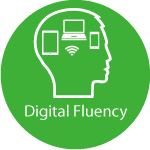Which Provider is Right for You?
(Click on the provider logo and get a description)
New to digital fluency? Check out these prep courses. Strengthen your foundation and increase your confidence before moving onto learning about the newest digital tools.
- Introduction to Online Learning
- Keyboard Proficiency
- Adult Basic Education/English as a Second Language (ABE/ESL)
- 104 College Gateway course
- Computers Made Easy course
- Windows 7
- Getting Started with Windows 7 (1.5 hrs)
- Setting up and Securing Windows 7 (2 hrs)
Technology enables our ability to connect with our teams in new ways to communicate and get work done. We work with others in various functions and locations, and many times in virtual team settings. Kaiser’s migration to Office 365 is an example of engaging new technologies in our communications. We all have learning preferences. Our providers offer unique courses and learning experiences to fit your style. Check out our partnership providers and sample courses that support learning technology enabled communication and collaboration skills. Get started with a course and you’re on your way to becoming more digitally fluent!
- Business Etiquette: Phone, Email and Text 1 hr
- Microsoft Team Essentials (new Microsoft Collaborative Communication Tool in Office 365) 1 hr 51 min
- Learning Skype for Business 1 hr 35 min
- How to Rock Social Media 53 min 14 sec
- Up and Running with LinkedIn 2 hr 18 min
- Twitter Essential Training 1 hr 28 min
- Learn Facebook: The Basics 1 hr 56 min
- Sharepoint 2016 Essential Training 9 hr 5 min
- Meeting Virtually: Audio and Video Conferencing 1 hr 22 min
- Team Sites: the Basics 5 min
- Managing Email 3 min 32 sec
- Sharepoint Foundation 2013 (for the site owner)
- Sharepoint Foundation 2013 (for the site user)
- Using E-mail and Instant Messaging Effectively 1 hr
- My Site and Social Features in SharePoint 2013 (1 hr)
- Sharing and Collaboration in Word 2013 (1 hr)
- Microsoft OneNote – Best Practices ( 5 min.)
- Leading Teams: Managing Virtual Teams (1 hr)
- Microsoft SharePoint 2013: Quick Launch 5 min
- Microsoft SharePoint 2013: Checking Out and In Documents 5 min
- Microsoft SharePoint 2013: Profile Settings 5 min
- Microsoft SharePoint 2013: Create a Blog Post 5 min
- Microsoft SharePoint 2013: Overview of Search Capabilities 5 min
- Managing Contacts, Tasks, and the Calendar in Outlook 2016 45 min
- Skype for Business: Calls, IMs, and Meeting Features 1 hr
- Skype for Business
- Outlook 2016
- Self-directed mentoring website with resources for creating mentoring relationships. Develop professional skills. Join a resource group.
There are many ways to learn computer skills, from hands-on, online, or some blended approach. Check out these provider options and get started on boosting your computer skills in a way that best fits your learning style.
Office 365
- Learning Office 365 1 hr 42 min
- Office 2016 and Office 365 New Features 46 min 29 sec
- Getting Work Done in Office 365 1 hr 51 min
- Learn Office 365: The Basics 2 hr 23 min
Access
- Access Essential Training 6 hr 45 min
- Access 2016: Advanced Tips and Tricks 2 hr 40 min
- Learning Access 2016 1 hr 6 min
Excel
- Excel Essential Training 8 hr 51 min
- Excel 2016: Tips and Tricks 5 hr 51 sec
- Creating a Basic Dashboard in Excel 2016 1 hr 31 min
- Excel 2016: Managing Multiple Worksheets and Workbooks 1 hr 27 min
- Learning Excel 2016 1 hr 10 sec
- Excel 2016: Data Validation in Depth 1 hr 34 min
- Introduction to Formulas and Functions 2 hr 58 min
Outlook
- Outlook 2016 Essential Training 2 hr 49 sec
- Learning Outlook 2016 48 min 1 sec
- Outlook 2016: Tips and Tricks 3 hr 41 sec
PowerPoint
- PowerPoint 2016 Essential Training 3 hr 1 min
- PowerPoint 2016: Tips and Tricks 1 hr 28 min
- PowerPoint 2016: Animations 2 hr 17 min
- PowerPoint 2016: Shortcuts 2 hr 27 min
- Learning PowerPoint 2016 1 hr 3 im
- PowerPoint 2016: Audio and Video in Depth 2 hr 12 min
Project
- MS Project Web App Essential Training 1 hr 45 min
- Selecting and Managing a Project Portfolio with MS Project 1 hr 53 min
- Working with Custom Fields and Formulas in MS Project 1 hr 22 min
- Agile Project Management with MS Project 1 hr 33 min
Word
- Word Essential Training 5 hr 41 min
- Word 2016: Advanced Tips and Tricks 1 hr 41 min
- Learning Word 2016 1 hr 14 min
- Word 2016: Forms in Depth 1 hr 30 min
- Word 2016 Mail Merge in Depth 2 hr 20 min
Visio
- Visio 2016 Essentials Training 5 hr 54 sec
- Visio Tips and Tricks 1 hr 49 min
- Advanced Visio: Working with Data 2 hr 52 min
- Visio on Mobile and Visio Online 54 min 16 sec
- Embed Excel Spreadsheets and Visio Diagrams 8 min 18 sec
Windows
- Windows 10: Creator Updates and New Features 1 hr 11 min
- Computer Literacy for Windows 7 3 hr 33 min
- Windows 7 Tips and Tricks 1 hr 50 min
Internet
- Up and Running with LinkedIn 1 hr 55 min
- Cyber Security and Internet Safety Fundamentals 1 hr 44 min
More Digital Tools
- Digital Citizenship 1 hr 31 min
- Learning Cloud Computing Core Concepts 1 hr 4 min
- Office 365 Publisher Essential Training 4 hr 19 min
Access
- Access 2013 - Part 1
- Access 2013 - Part 2
- Access 2016 - Part 1
- Access 2016 - Part 2
Excel
- Excel 2013 - Part 1
- Excel 2013 - Part 2
- Excel 2013 - Part 3
- Excel 2016 - Part 1
- Excel 2016 - Part 2
- Excel 2016 - Part 3
Outlook
- Outlook 2013 - Part 1
- Outlook 2013 - Part 2
- Outlook 2016 - Part 1
PowerPoint
- PowerPoint 2013 - Part 1
- PowerPoint 2013 - Part 2
- PowerPoint 2016 - Part 1
- PowerPoint 2016 - Part 2
Publisher
- Publisher 2013
- Publisher 2016
Word
- Word 2013 - Part 1
- Word 2013 - Part 2
- Word 2013 - Part 3
- Word 2016 - Part 1
- Word 2016 - Part 2
- Word 2016 - Part 3
Visio
- Visio Professional 2013 - Part 1
- Visio Professional 2013 - Part 2
- Visio 2016 - Part 1
- Visio 2016 - Part 2
Windows
- Using Microsoft Windows 8.1
- Windows 7 - Level 1
- Windows 7 - Level 2
Excel
- IT254 Spreadsheet Applications
Microsoft Office 2016
- Microsoft Outlook 2016
- Skype for Business 2016
- Microsoft Word 2016
- Microsoft Excel 2016
- Microsoft PowerPoint 2016
- Microsoft Access 2016
Word
- Formatting Text in Word 2016 1 hr
- Microsoft Word 2013: Create a Template 5 min
- Microsoft Word 2013: Apply Styles 5 min
- Microsoft Word 2013: Share a Document 5 min
- Performing Basic Tasks in Word 2013
- Inserting and Formatting Graphics in Word 2013
- Using Tables in Word 2013 1 hr
- Advanced Formatting in Word 2013 1 hr
Excel
- Microsoft Excel 2013: Copy Word Text to Excel 5 min
- Microsoft Excel 2013: Understand and Use Excel Views 5 min
- Creating Workbooks, Worksheet, and Data in Excel 2013 1 hr
- Performing Calculations Using Functions in Excel 2013 1 hr
- Using Pivot Tables, Pivot Charts, and Advanced Charts in Excel 2013 1 hr
- Microsoft Excel 2016 Essentials (course series)
- Microsoft Excel 2016 Essentials: Formulas and Functions 1 hr
- Microsoft Excel 2016 Essentials: Charts, Tables, and Images 1 hr
- Microsoft Excel 2016 Essentials: Creating, Editing, and Saving Workbooks
- Microsoft Excel 2016 Intermediate Excel: Macros and Advanced Queries 1 hr
- Microsoft Excel 2013: Export SharePoint List to Excel 5 min
PowerPoint
- Introduction to the PowerPoint 2016 Interface and Basic Tasks (1 hr.)
- Microsoft PowerPoint 2013: Using PowerPoint Templates 5 min
- Microsoft PowerPoint 2013: Formatting Text 5 min
- Microsoft PowerPoint 2013: Inserting Screenshots 5 min
- Microsoft PowerPoint 2013: Transitions 5 min
- Creating Presentations in PowerPoint 2013
- Enhancing PowerPoint Presentations 2013 1 hr
- Advanced Slide Show Tools in PowerPoint 2013 1 hr
Access
- Microsoft Access 2013: Sharing Access Databases 5 min
- Microsoft Access 2013: Export Data from Access 5 min
- Microsoft Access 2013: Subforms 5 min
- Microsoft Access 2013: Subreports 5 min
- Creating and Populating a Database in Access 2013 1 hr
Visio
- Getting Started with Visio 2010 1 hr
- Microsoft Visio 2013: Interface Overview 5 min
- Microsoft Visio 2013: Formatting 5 min
- Microsoft Visio 2013: Interface Overview
- Microsoft Visio 2013: Template Overview
- Microsoft Visio 2013: Diagram Templates
Windows
- Microsoft Windows 8 Overview: Windows Explorer 5 min
- Windows 8: Web Browsing 5 min
- Windows 8: File Management 5 min
- Getting Started with Windows 7 1.5 hr
- Setting Up and Securing Windows 7 2 hr
- Customizing Windows 7 1hr
Project
- Microsoft Project 2013 Master Projects 5 min
- Microsoft Project 2013: Linking Across Projects 5 min
- Microsoft Project 2013: Changing Linked Relationships Across Two Projects 5 min
- Microsoft Project 2013: Printing in Project 5 min
- Microsoft Project 2010: Setting Project Priorities 5 min
Outlook 2016
- Managing Conversations and E-mail in Outlook 2016 54 min
- Customizing and Managing Outlook 2016 1 hr
- Organizing Contacts in Outlook 2016 50 min
- Configuring and Managing Meetings and Notes in Outlook 2016 40 min
- Managing Automation, Storage, and Tidying Up in Outlook 2016 55 min
Skype for Business
- Skype for Business: New Features, Profile, and Contacts 1 hr
- Skype for Business: Sharing, Collaboration, and Video Calls 47 min
- Skype for Business: Calls, IMs, and Meeting Features 1 hr
- Troubleshooting Skype for Business 1 hr
KP Course
- BeKP – Social Media 101 Training: Part 1. Social Media 40 min Part 2. Basics for Twitter, Facebook, Linkedin, and Instagram 44 min.
Support and tools to build and certify mobile apps. Join community of practice.
The use of mobile devices have become commonplace in health care with a rise of medical software applications (apps). Mobile devices and apps support member and patient engagement in all aspects of their healthcare journey. Smartphones, tablets and laptops are now common mobile devices used in our work. They allow us to be flexible with where we work and connect with others. Mobile devices and apps are digital tools that help us work smarter and engage in innovative solutions.
- Mobile for Business: Setting Up Your iPad and iPhone 1 hr 37 mn
- iPhone and iPad Security Fundamentals 1 hr 42
- Android and Tablet Security Fundamentals 2 hr 18 min
- Laptop vs. Desktop vs. Tablet 2 hr 7 min
- Foundations of Mobile Device Management
- Mobile for Business: Using Productivity Apps 3 hrs 23 min
- Setting Up Your Mobile Office to Work from Anywhere 2 hrs
- Android Tips and Tricks 1 hr 14 min
- iOS 7: iPhone and iPad Essential Training 8 hr 21 min
- Securing Your Mobile Device 3 hrs 23 min
Apple iOS 5 min videos (several)
- iPhone Orientation: Updating Your iPhone and Apps 5 min
- iPhone Orientation: Using Your iPhone as a Presentation Devise 5 min
- iPhone Orientation: Podcasts 5 min
- iPhone Orientation Syncing iPhone with Cloud 5 min
- iPhone Orientation Social Networking 5 min
- iPhone Orientation: Organizing Apps 5 min
- iPhone Orientation: Browsing the Internet
iPad Videos (several)
- iPad Orientation: iPad Overview
- iPad Orientation: Working with Contacts 5 min
- iPad Orientation: Buying/Updating Apps 5 min
Facts and figures? Whether you like dealing with them or not, here is the opportunity to find out what tools you can master to make data a help in your life and career rather than a jumble of information. Whether you are an accomplished data analyst or become uneasy when you open an Excel file, you will find resources that will advance your skills and support your development!
- The Basics of Data for Analytics 34 min 18 sec
- Excel 2016: Managing and Analyzing Data 3 hr
- Creating a Data Driven Presentation 3 hrs 46 min
- Data Visualization Storytelling Essentials 1 hr 21 min
- Numeric Data Entry Fundamentals 16 min 20 sec
- Cleaning up your Data in Excel 2016 2 hr 26 min
- The 5-Day Excel Challenge 41 min 47 sec
- Excel 2013: Working with Charts and Graphs 1 hr 29 min
- Setting Up a Database in Excel 2013 49 min24 sec
- Data-Driven Presentations with Excel and PowerPoint 3 hr 46 min
- Excel 2013 - Part 1
- Excel 2013 - Part 2
- Excel 2013 - Part 3
- Excel 2016 - Part 1
- Excel 2016 - Part 2
- Excel 2016 - Part 3
- Access 2013 - Part 1
- Access 2013 - Part 2
- Access 2016 - Part 1
- Access 2016 - Part 2
Excel
- Microsoft Excel 2013: Export a SharePoint List to Excel 5 min
- Microsoft Excel 2013: Understand and Use Excel Views 5 min
- Microsoft Excel 2013: Copy Word Text to Excel 5 min
- Microsoft Excel 2013: Select Data in Excel 5 min
- Microsoft Excel 2013: Validate Data 5 min
- Manipulating Data in Excel 2013 1 hr
- Formatting Data in Excel 2013 1 hr
- Microsoft Excel 2016 Essentials course series
- Microsoft Excel 2016 Essentials: Formatting Data 1 hr
- Microsoft Excel 2016 Essentials: Data Presentation Strategies 1 hr
- Microsoft Office 2016 Intermediate Excel: Share, Review and Collaborate 1 hr
- Microsoft Office 2016 Intermediate Excel: Working with Data 1 hr
- Statistics and Graphical Presentation in Six Sigma 1 hr
Access
- Microsoft Access 2013: Export Data from Access 5 min
- Microsoft Access 2013: Data Validation 5 min
- Microsoft Access 2013: Sharing Access Databases 5 min
- Microsoft Access 2013: Access Data Email and Outlook – Export 5 min
- Microsoft Access 2013: VBA in Access 5 min
- Creating and Populating a Database in Access 2013 1 hr
We rely on our ability to think things through in our everyday work. In essence, we are analyzing information and circumstances in our daily decisions. Critical thinking skills play a large role in making sound, evidence-based conclusions which leads to quality outcomes. Check out these provider options and get started on boosting your critical thinking skills in a way that best fits your learning style.
- Critical Thinking 1 hr 6 min
- Decision-Making Fundamentals 48 min
- Problem Solving Techniques 1 hr 32 min
- Information Literacy 1 hr 45 min
- Brainstorming Basics 43 min
- Creative Bootcamp 48 min 43 sec
- Improving Your Judgment 26 min 30 sec
- Cultivate Creative Thinking and Innovation 5 min 11 sec
- Making Decisions 11 min 39 sec
- Next Steps to Thinking Critically 4 min 18 sec
- Phil C115 Logic and Critical Thinking
- English C102 Critical Reasoning
- Phil 110 Critical Thinking
Various Courses
- Critical Thinking 10 min
- Promoting Creative Thinking 10 min
- Generating Creative and Innovative Ideas: Maximizing Team Creativity 10 min
- Harvard ManageMentor: Innovation and Creativity 1 hr
- Interest-Based Problem Solving 30 min
- Consensus Decision-Making Web-based Training 30 min
- Harvard ManageMentor: Decision Making 1 hr
- Developing Character for Decisiveness 1 hr
- Overcoming the Barriers to Decisiveness 1 hr
- Using Strategic Thinking Skills 1 hr
- Developing the Strategic Thinking Skills of Seeing the Big Picture 1 hr
Who’s in charge of your career development and resilience? You are! The good news is, we have the tools to get you moving and keep you in action. You can start small or move quickly into detailed planning. The important thing is to start.
- Handling Workplace Change as an Employee 2 hr 2 min
- Building Resilience 41 min 29 sec
- Creating a Career Plan 1 hr 11 min
- Acieving your Goals 25 min 26 sec
- Creating an Amazing Life (topic: lifelong learning) 22 min 54 sec
- Know your Career Goals 4 min 41 sec
- Managing Your Career 41 min 14 sec
- Discovering your Strengths 55 min 40 sec
- Meeting the Challenge of Digital Transformation 37 min
- Building your Technology Skills 3 hr 29 min
- Univ104 College Gateway Program
KP Courses
- Kaiser Permanente’s Model for Total Health 30 min (00556531)
- BeKP – Social Media 101 Training: Part 1. Social Media 40 min Part 2. Basics for Twitter, Facebook, Linkedin, and Instagram 44 min.
Skillsoft
- Achieving Goals through Perseverance and Resilience 1 hr
- Managing Your Career: Professional Networking Essentials 1 hr
- Exploring Self-development 10 min
- Developing Your Career 10 min
- Managing Your Career: Creating a Plan 1 hr
- Pursuing Successful Lifelong Learning 2 hr
- Broadening Your Learning Horizons 10 min
- The Importance of Flexibility in the Workplace 10
- Managing from Within: Self-empowerment 2 hr
- Harvard ManageMentor: Career Management 1 hr
- Self-directed mentoring website with resources for creating mentoring relationships. Develop professional skills. Join a resource group. Attend Success@Work webinars.